![]()
![]()
Access: Users assigned the Facility - Change permission. By default, the following roles are assigned the permission: PI Labor Corporate Administrators roles and higher.
Each Pay Code must be associated with a Productive Type by the Facility Scheduler Implementation Team in association with the Facility Administrator and Time/Attendance Coordinator.
The pay codes you define for each Productive Type for a Facility become the only Pay Codes available to select for any Department Shift in the Facility.
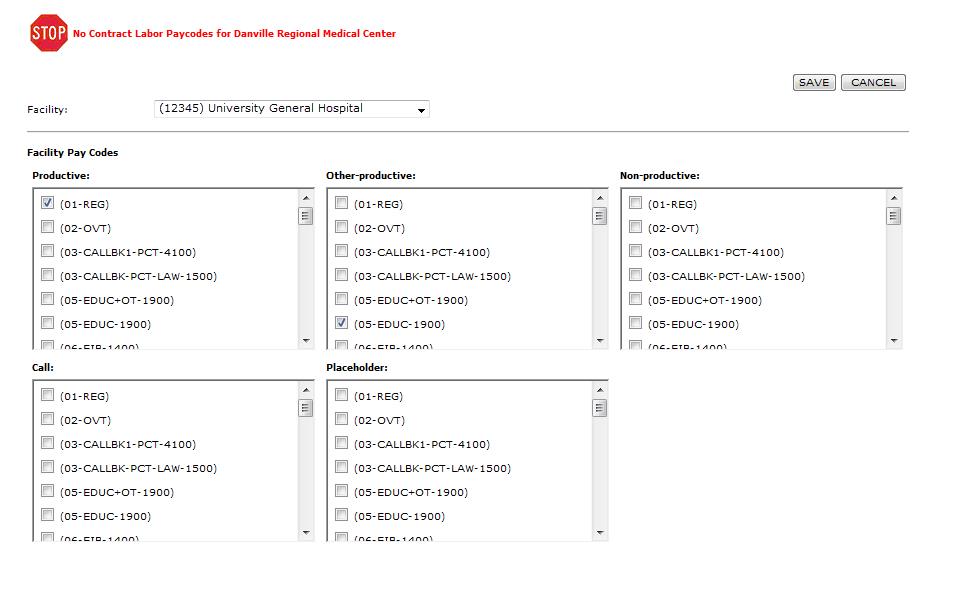 Productive Type to Pay Codes for Facility
Productive Type to Pay Codes for Facility
Facility Scheduler 3.11.21.0