![]()
![]()
HCA Facilities Only
Click the link for a video overview of the RN Experience feature and its uses: RN Experience Overview.
Access: Users assigned the Facility – Change permission. The following roles are assigned this permission by default: Administrator, Administrator 2, Facility Administrator, and Facility Coordinator.
Users may choose to display the RN Experience custom field in the Department Schedule.
Custom fields for department schedules are selected and edited on the Facility > General Info screen. To display these fields on a department schedule, go to Departments > General Info and set Use Facility Custom Fields to Yes .
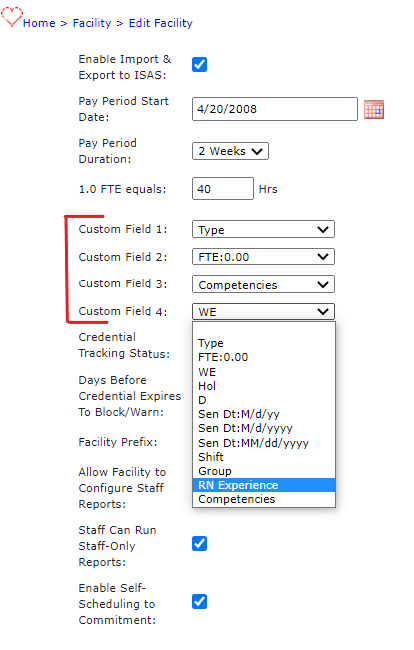
Facility > General Info Screen Highlighting Custom Field Options
RN Experience is a new custom department schedule field that when selected allows you to choose an experience threshold, such as None or <1 year.
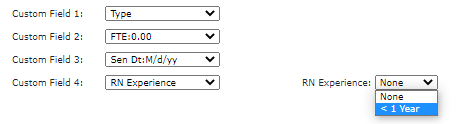
RN Experience Threshold Options
If None is selected, the column on the department schedule screen displays the nurse’s years of experience. If <1 Year is selected, the cell will be highlighted in red for nurses with less than one year of experience. Users can hover over a highlighted cell to view the employee’s experience date.
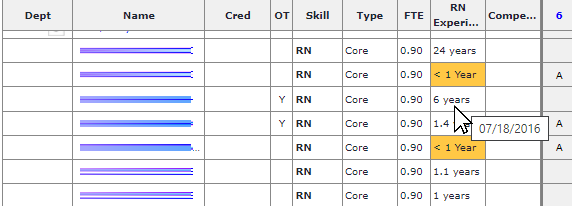
Example Department Schedule Displaying RN Experience Column and Hover Text
Note: RN Experience does not display for employees who do not have an RN Experience date associated with their employee profile.
When RN Years of Experience is selected as a custom field, experience metrics for each summary period display below the schedule. Click the RN Experience tab, then click each summary period to view metrics for <1 year and 1+ year experience.
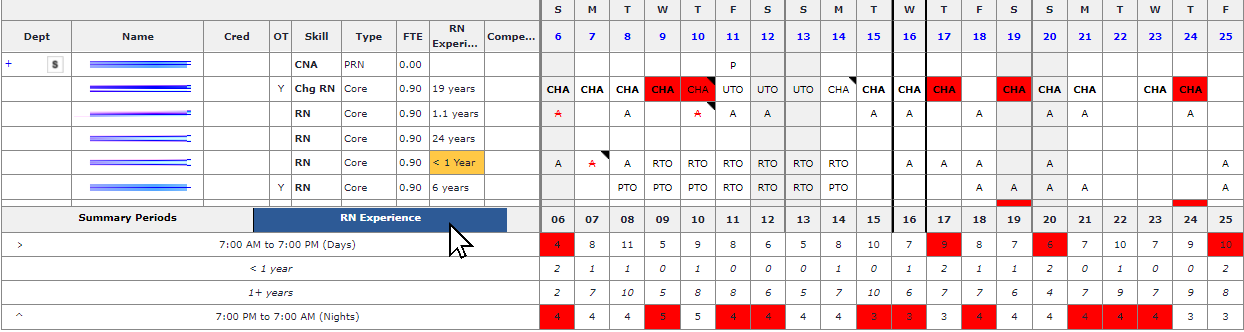 Department Schedule View with RN Experience Metrics
Department Schedule View with RN Experience Metrics
A new column displaying the number of nurses with less than one year of experience now displays in the Nursing section of the Staffing Dashboard. A highlighted number in this column indicates the number of “inexperienced” nurses is higher than the recommended threshold. Hover over any number in the column to view additional details.
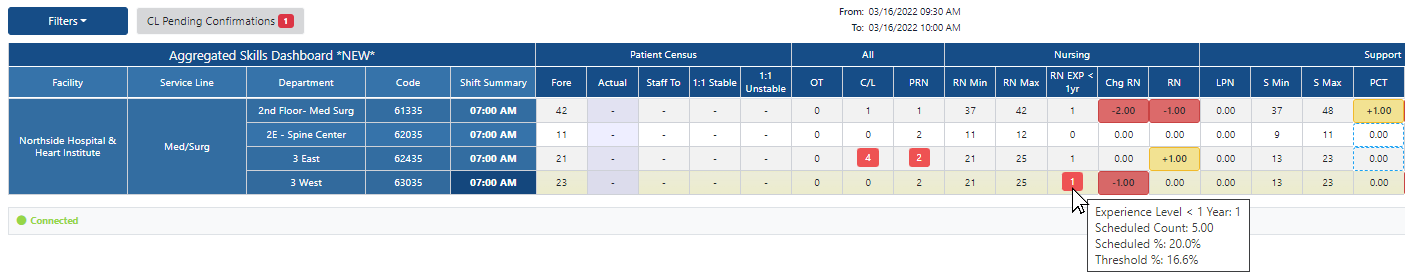
Staffing Dashboard > RN Experience Column
The RN Experience column displays on the Staffing Dashboard and Resource Assignments screens when the feature is activated. It is not dependent on facility or department custom field settings.
RN Experience also displays on the following resource assignments screens in the Staffing Dashboard: Home Department, Other Department, Unscheduled Staff, and Staff Search.
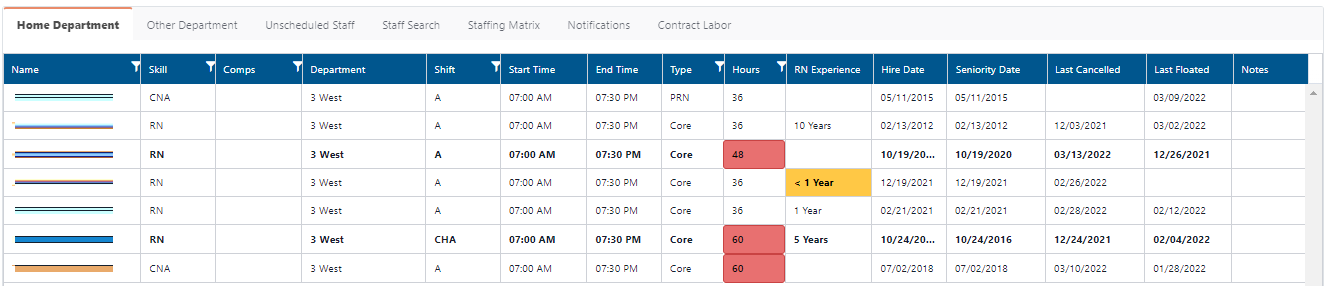
Example Staffing Dashboard Resource Assignments > Home Screen
Facility Scheduler 3.11.21.0