![]()
![]()
Facility Scheduler can create open needs based on the shift code preferences set at the department level.
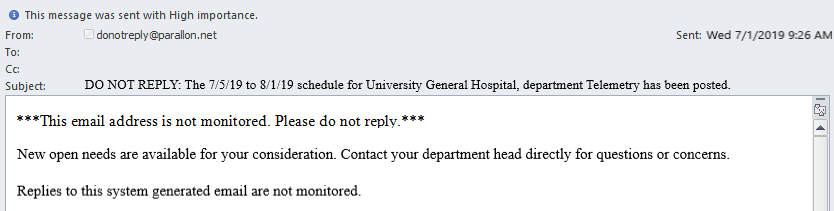
Open Needs Email Notification
|
Open Needs Actions
|
Description |
|
Defining Shifts Used for Open Needs |
Facility Scheduler generates open needs based on the shift code preferences set at the department level. Before you can generate open needs, you must first define the department shift codes you want to use when generating open needs. For more information, see Defining Shifts Used to Generate Open Needs. |
|
Defining Users to Receive Open Needs Notifications |
When a schedule is posted and Open Needs are generated, Facility Scheduler sends an email notification to staff stating new open needs are available for consideration. Administrators can also select users to notify by email when an employee signs up for an Open Need. For more information on setting notifications, see Department: Notify. |
|
Generating Needs by Summary Period (default)
|
Facility Scheduler generates Open Needs based on defined census level targets and the shift code preferences set at the department level. Open needs can be generated manually or automatically. For more information, see Generating Open Needs. |
|
Generating Needs by Shift Code Template |
This option allows departments that schedule by shift codes, like Emergency Departments, to manage staffing levels and generate open needs based on a Shift Code Template. The option to Generate Needs from Shift Code Template is set on the Department > General Info screen. |
|
Generating Open Needs Upon Schedule Posting |
When a schedule moves to Posted status, open needs are automatically generated based on Facility and Department settings. Facility Scheduler also sends an e-mail notification to staff alerting them that Open Needs are available. Open Needs can also be edited and added as needed. |
|
Tiered Open Needs |
The Tiered Open Needs feature utilizes groups and tiers to determine when specific employees can see and request to fill open needs. These groups and tiers define a hierarchy of resources, or a flex path, within your labor pool taking into consideration employee types, experience, and overtime. For more information, see Tiered Open Needs. |
|
Removing Open Needs When Unposting a Schedule |
If you Unpost a schedule, it returns to the previous phase meaning it is no longer the final version. Therefore, any open needs created when the schedule was posted are eliminated until the schedule is re-posted. Needs that were created manually or that are in Pending Scheduled status are NOT removed when a schedule is unposted. |
|
Undo Generated Needs |
To remove generated Open Needs, click the Undo Generate Needs link on the Edit Needs page. For more information, see Generating Open Needs. |
Facility Scheduler 3.11.21.0