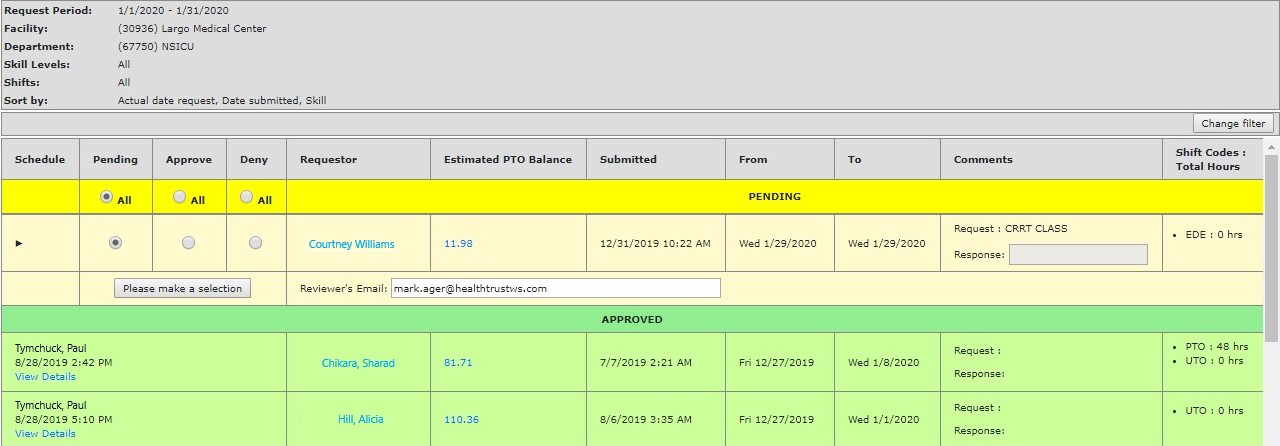Submitted Requests
Access: If you are an Administrator, House Supervisor, Manager, or Director, with supervisory oversight of an employee, you may approve or deny submitted requests depending
on your assigned permissions.
To view an employee's requests:
- In the main navigation bar, click Schedule.
- Click the Employee’s name (hyperlink in blue) to view their schedule.
- In the sub menu, click Requests.
- Click the Change Filter to change the date range or other display criteria.
If you are a manager, you may wish to view all department requests for a schedule period.
To view all submitted requests:
- In the main navigation bar, click Requests > Submitted Requests.
- Click Change Filter to sort requests by date range, department, skills, shifts etc.
- Click Save to apply filter criteria.
- The Submitted Requests screen displays requests matching the search criteria.
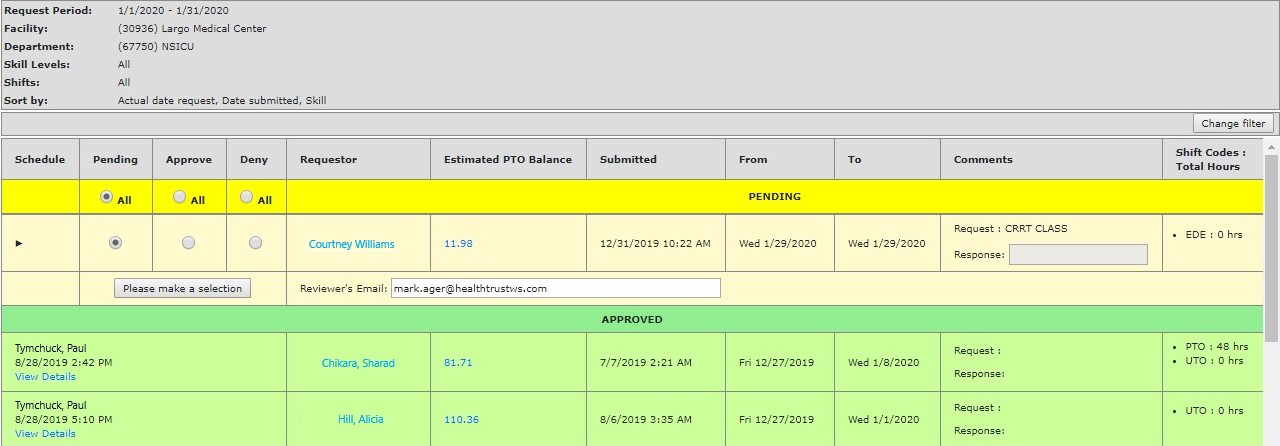
Manager's View: Submitted Requests
- Click the carrot in the employee's row to view primary and secondary department scheduling information.
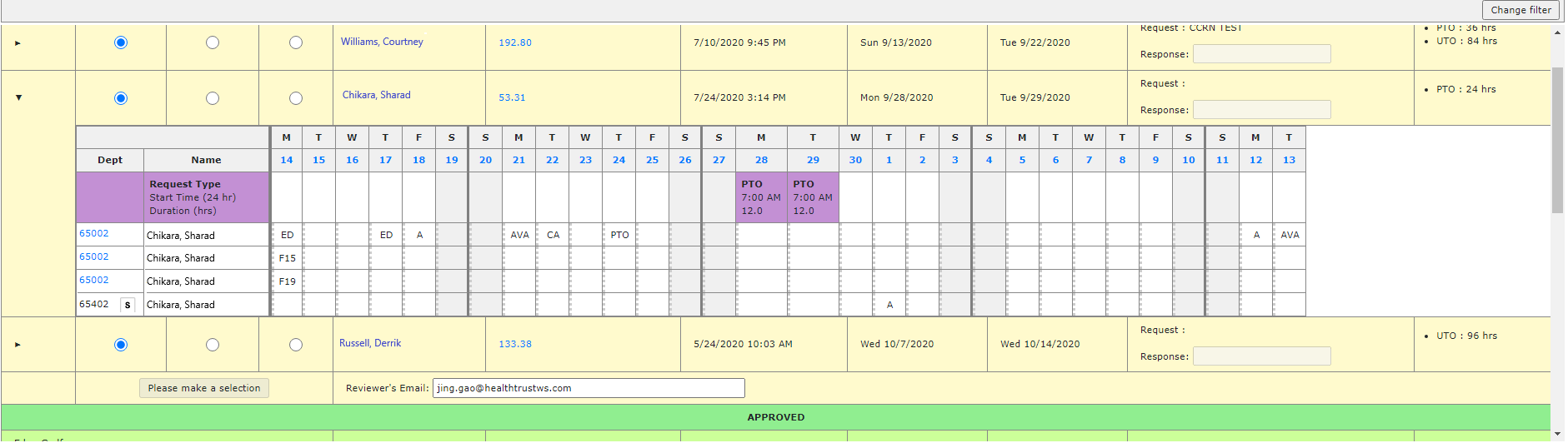
Expanded employee scheduling information.
Important Note: If an employee submits a request for a date on which they are scheduled, the conflicting request will be highlighted. If the request is approved, it will replace the previously scheduled assignment.
Additional Information
Requests Overview
Confirm / Deny Requests
Confirm / Deny Requests by Email
![]()
![]()