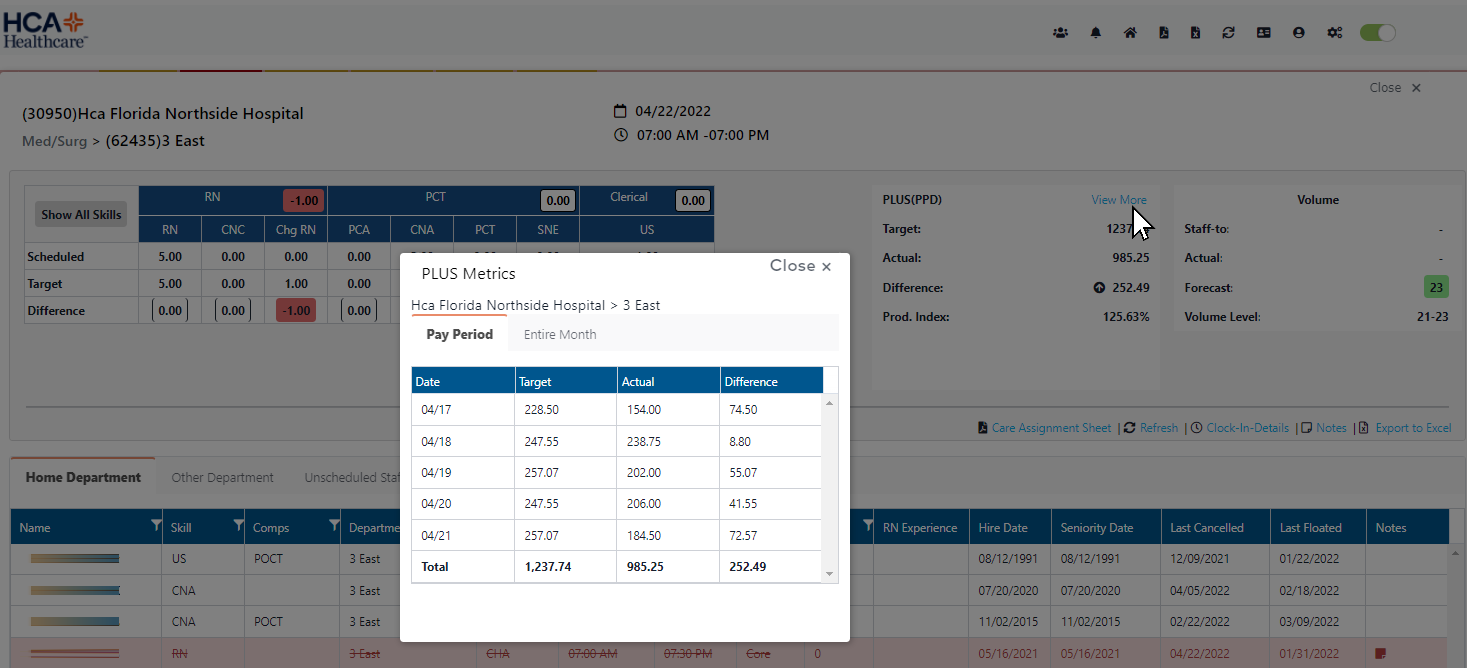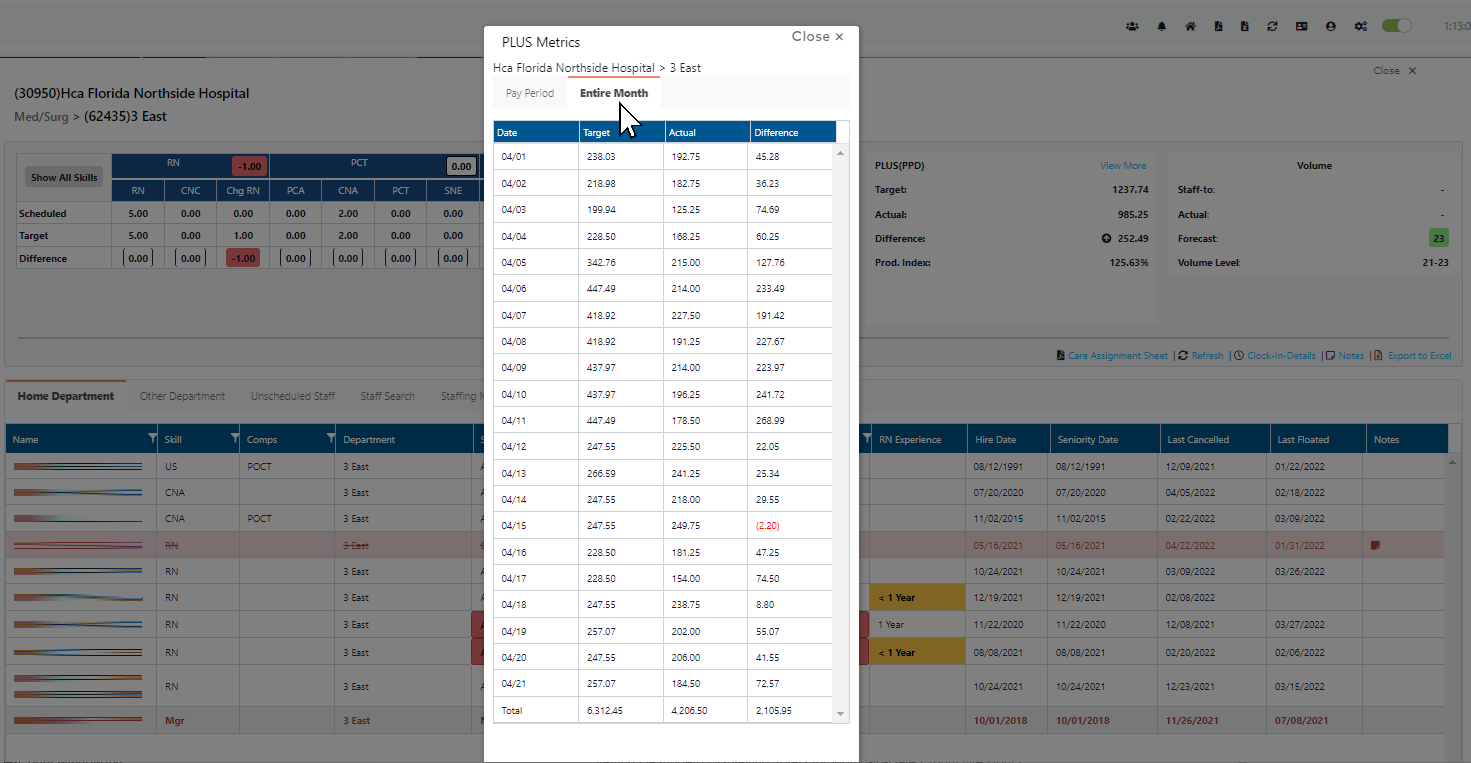Staffing Dashboard - View PLUS Metrics
Note: PLUS metrics are only available in facilities utilizing the ISAS interface.
Department leadership often refers to the Productive Labor Utilization System (PLUS) within ISAS when making daily staffing decisions. Reports from this system provide pay-period to date (PPD) and month-to-date
(MTD) totals for productive labor usage by department such as how many hours you should use (target) and how many you are using (actual). Ideally, the difference between these values should be minimal.
Access: Users assigned the Staffing Dashboard - Action Capable role.
- Note: PLUS metrics totals for the previous day are updated and posted daily at 1:00 PM local time. When you view PLUS data today after 1:00 PM, pay period and month-to-date labor totals through yesterday are displayed (today minus one day).
Likewise. if you view PLUS data before 1:00 PM, you will see labor totals for the day before yesterday (today minus two days).
To view PLUS Metrics:
- Click Dashboard > Staffing Dashboard with 7-Day View.
- Click Filter.
- Enter filter criteria to view a specific facility, department, and/or shift summary period and click Apply Filters.
- Click the desired Shift Summary Period.
- A summary of the pay period-to-date displays in the Resource Assignments screen header
- Click View More.
- A pop-up window opens displaying daily target, actual, and difference for productive hours as well as the pay period-to-date totals.
- Negative difference totals are designated by parentheses and red font.
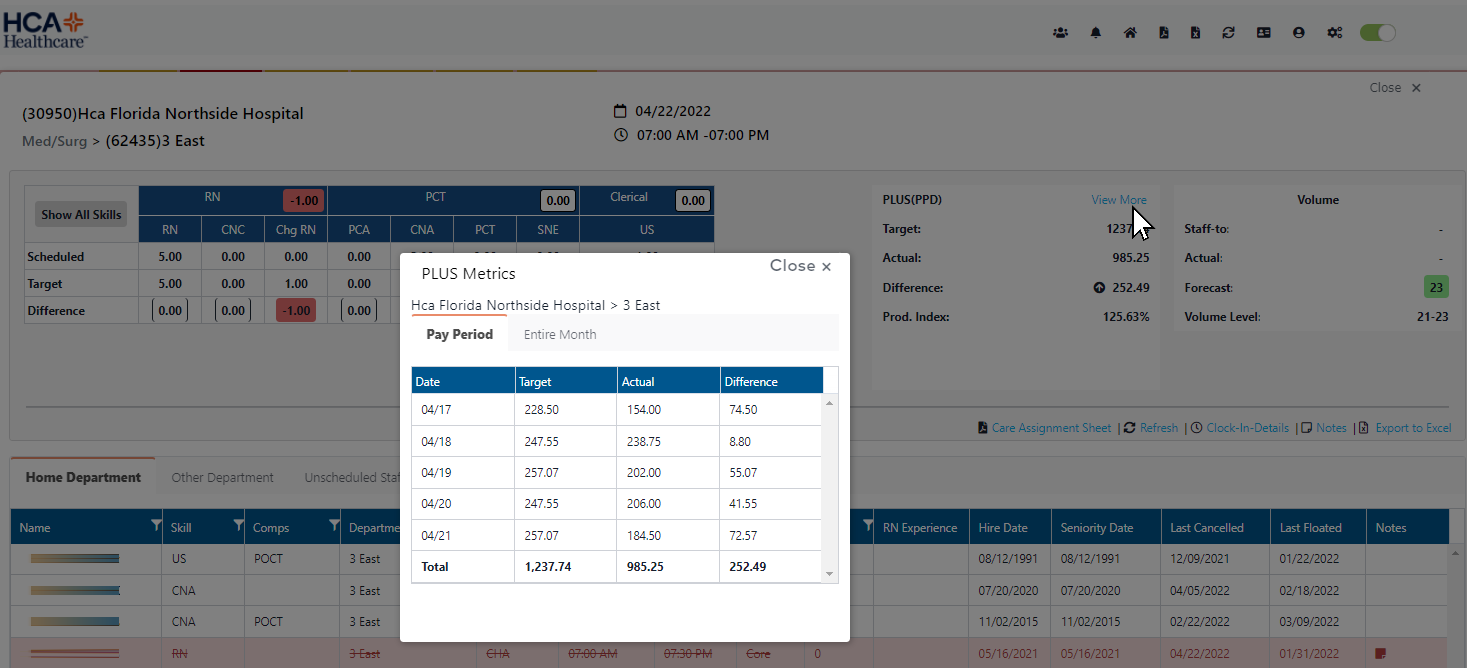
PLUS Metrics by Pay Period
- Click Entire Month to view month-to-date data.
- Daily target, actual, and the difference for productive hours display as well as the month-to-date totals.
- Negative difference totals are designated by parentheses and red font.
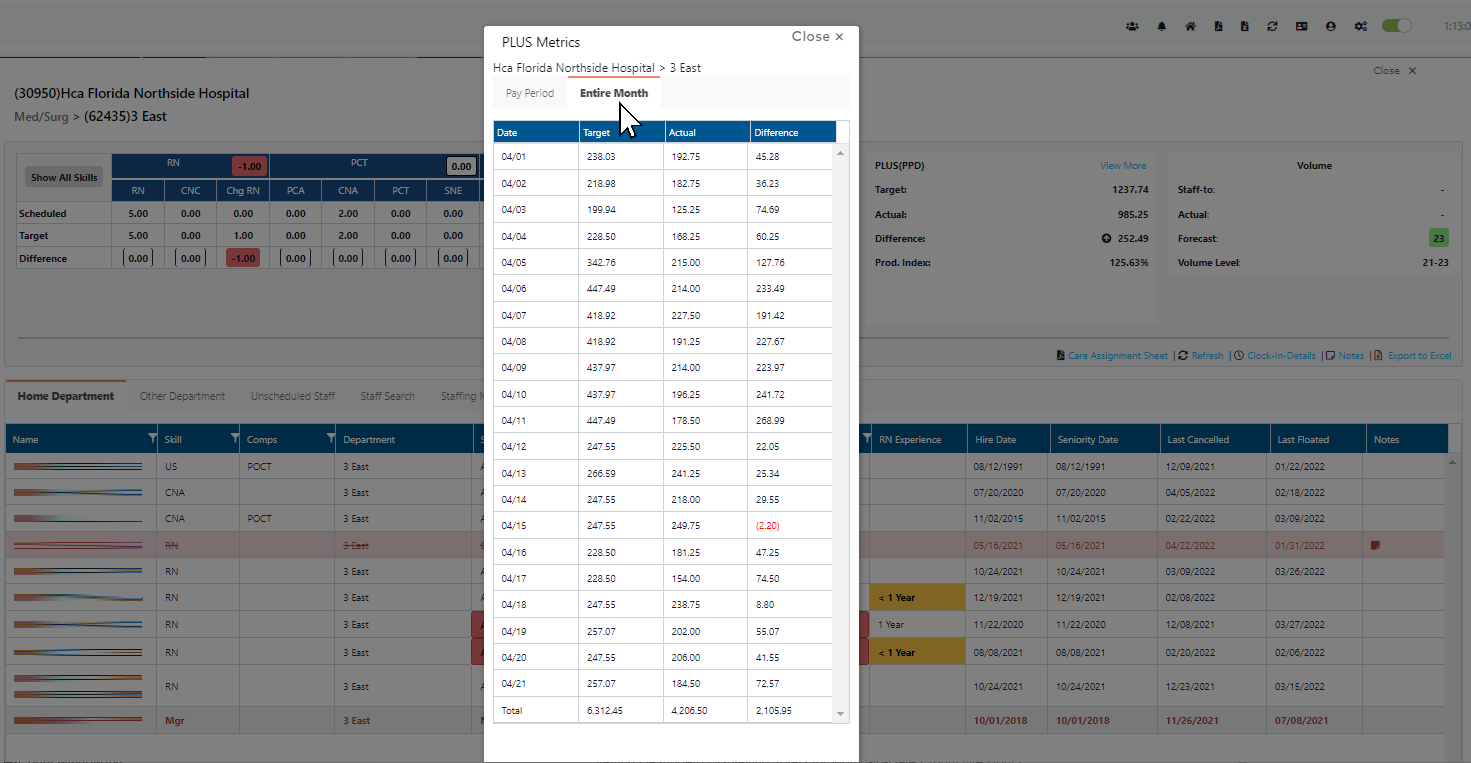
Staffing Dashboard Displaying Totals for Month-to-Date Productive Hours
Additional Information
Staffing Dashboard - Manage Census
Staffing Dashboard - Edit PCS Census Data
Emergency Department Surge Alerts
![]()
![]()