![]()
![]()
In Facility Scheduler you can search for any employee who has a profile in the system. Search results may be in text or link format. If you manage an employee, their name will appear as a link. Click the link to view the employee's profile. Access to profile information is determined by your role and supervisory relationship with the employee.
| Role or Responsibility | General Information | Human Resources | Secondary Associations |
|
Employee |
Read-only |
Read-only |
Read-only |
|
Primary Manager |
Edit |
Read-only |
Edit |
|
Secondary Manager |
Read-only (contact info) |
No Access |
Edit |
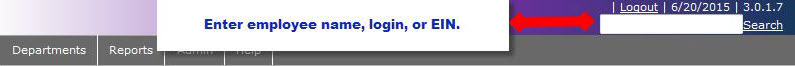
Location of Employee Search Field
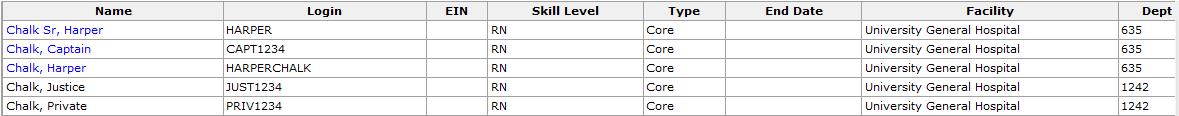
Employee Search: Staff Table
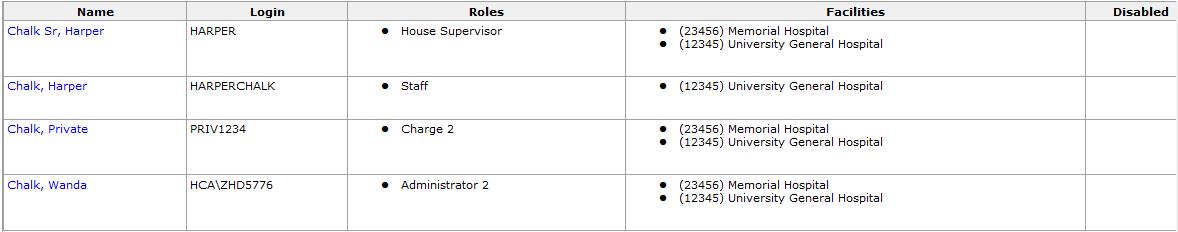
Employee Search: User Table
If the number of employees in the list is greater than 100, the first 100 employee names appear and an error message appears and asks you to refine your search.
Viewing the Employee General Info Page
Facility Scheduler 3.11.21.0